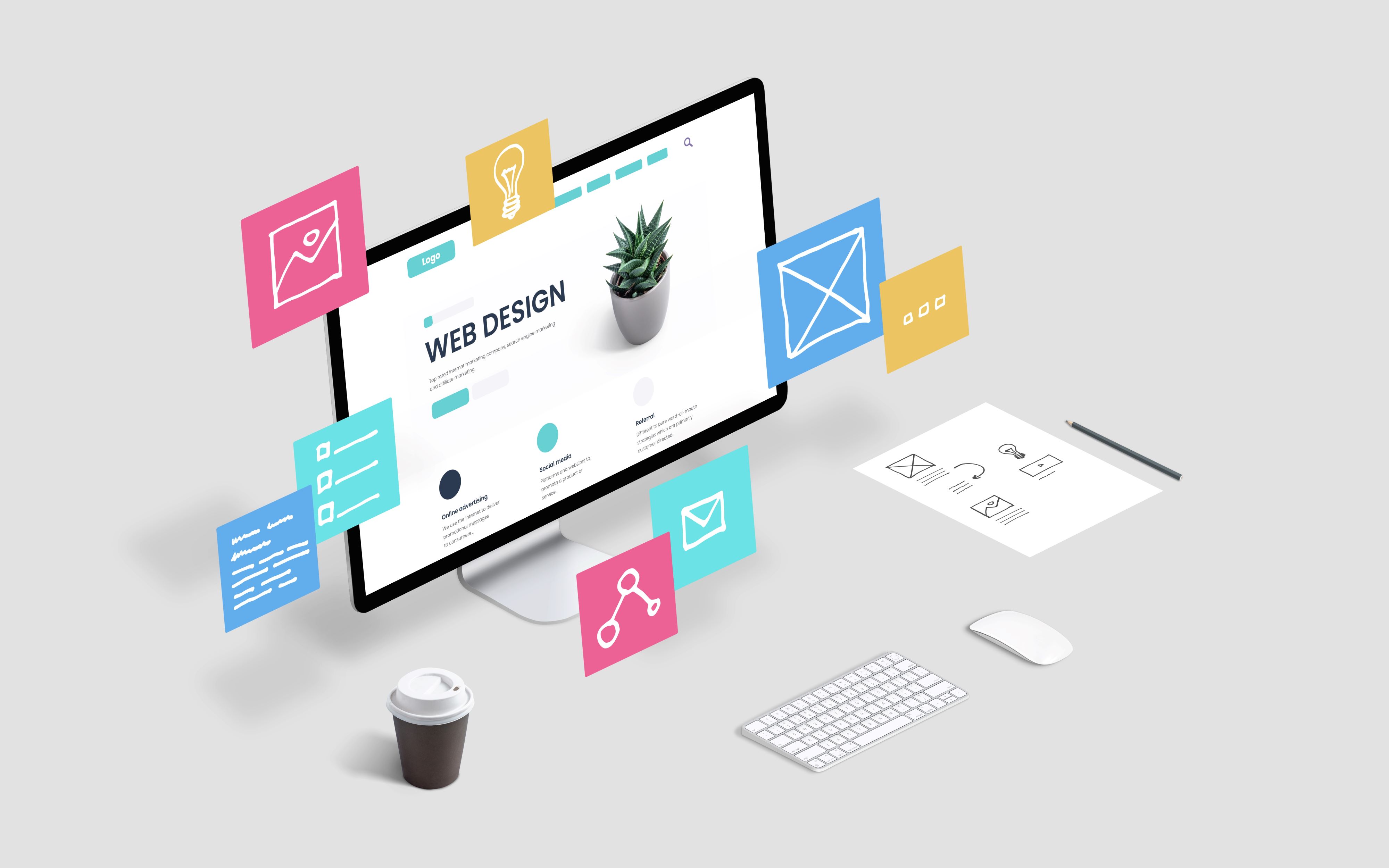
The adage, “First Impression is the Last Impression,” holds true in many scenarios, particularly in business. If you own a brick-and-mortar store, potential customers may judge your business based on its appearance and decide whether to purchase from your store or opt for a competitor, who has a more appealing storefront. Similarly, for digital businesses, your website is the first thing your potential customers see. Therefore, it is crucial that your website offers a user-friendly and engaging User Experience (UX). UX design aims to enhance user satisfaction by improving the usability and accessibility of your website.
Delving Deeper into Understanding User Experience DesignUX design is all about shaping the customer’s perception and interaction with your product or website to align with your set goals. It guides the consumer through their journey from start to finish. The primary goal of UX design is to make the experience of using a website as seamless and efficient as possible. Any obstacles encountered during this journey may prompt users to seek alternatives, resulting in lower conversion rates and user dissatisfaction.
The first step in UX design is understanding your users’ needs, preferences, and pain points. Employ methods such as surveys, interviews, and usability tests to gather this data. This information will guide your design decisions and assist you in creating a website that truly resonates with your users.
Importance of Good UX DesignGood UX design is not just about creating a visually appealing website; it is about providing a seamless experience for your users. It involves creating intuitive navigation, ensuring fast load times, and making sure your website is accessible on various devices and browsers. Remember, a well-designed website can increase customer satisfaction, improve conversion rates, and boost your company’s profits.
Is UX design like coding?UX Design and coding are separate; however, they can overlap. UX Design focuses on understanding users' needs and creating a positive user experience, while coding is about implementing the design and making it functional. While UX designers do not typically code, basic knowledge of coding can be beneficial. However, the actual implementation of the design is usually performed by software developers.
What is UX Design? Differences Between UX and UI DesignUser Experience (UX) Design and User Interface (UI) Design are two crucial parts in the product development process.
UX Design is about understanding users' needs and creating a product or service that provides a positive user experience and UI Design refers to creating the actual interface with which users engage.
UI Design involves designing the visual components and interactive elements of a product, such as screens, buttons, toggles, and icons. UI designers ensure that every visual element, transition, and animation included within a product or service is setting the stage for a fluid and positive experience.
What Small Business Owners Need to Know About UX Design?Effective UX design is critical for small businesses as it ensures that websites and apps are easy to use, visually appealing, and encourage conversions within the 15-second rule. Poor design can result in high bounce rates (the average time that users spend on your website) and potential conversions loss. Also, high bounce rates will affect your website's ranking on Google and make it difficult to attract future customers. This makes your search engine optimization (SEO) strategy useless and can also damage the goodwill of your business. Investing in quality UX design will enable you to gain and retain customers. Hence, small businesses should also consider investing and building an engaging website backed by quality UX design.
| Dos | Don’ts |
|---|---|
| Simple to Navigate: As users prefer simple and easy to use websites and hate spending hours navigating through a website. | Hidden Pages: Users tend to lack patience and it is important to avoid hidden pages that require time-consuming searches. Information should be clear and easily available. |
| High-resolution and Relevant Images: Well-placed images can enhance user experience without overwhelming or covering the content. | Low-resolution Images: Such images, which block the content and fill the screen or CTAs, can frustrate users, so it is best to avoid them. |
| Identical Experience: Your website's experience should be consistent across all devices, whether it is a desktop browser, smartphone, or tablet. Compatibility is key to ensure a seamless user experience. | Lack of Compatibility: With a substantial number of users preferring to browse on their smartphones over desktops, websites that fail to adapt to smaller screens could be at a disadvantage. |
| Well-defined Icons: Ensure they are well-defined, properly spaced, and use a consistent color palette that aligns with current trends and preferences. | Countless icons: An excess of icons can make your interface appear cluttered, while overly minimalistic design may give the impression of an unfinished product. It is important to find the right balance. |
| Usability: Prioritize usability for a positive user experience on your website, including ease of use, quick load times, and accessibility for all users, including those with disabilities. | Slow load times: Many users will close the website if it fails to load within three-five seconds. |
As a business owner, it is natural to feel proud of your website/app. However, it is very crucial to view it from your users' perspective as well. Consider what they are searching for and whether your website/app offers it conveniently. By understanding your users' mindset, you can determine the pain points and devise ways to address them.
To create a user-friendly platform, it is not enough to rely solely on your opinion. Collect feedback from different users via surveys; make them use the prototype of the app/website. This will enable you to identify what could have driven away and prevented your potential customers from using your website/app.
Although this article covers many essential aspects of UX design, remember that it is a dynamic field requiring continuous learning and adaptation. Connecting with other designers over online communities and industry events can provide insights and networking opportunities. And if you need expert assistance with designing or content editing, reach out to us.
Superlative responsiveness and creativity. The professionals with whom we have worked have been significantly responsive.